Android Presentation Patterns: MVC
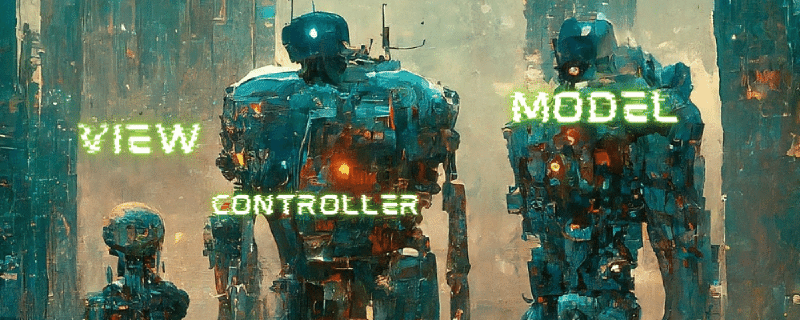
Table of Contents
Disclaimer: You probably shouldn’t use MVC in your Android app, there are much better solutions nowadays, that I mention later in this post.
Hello old friend#
Model-View-Controller is old indeed, for IT standards at least. Its origins are dating back to the development of Smalltalk-80 in the 1970s. You remember book “Design Patterns” by the Gang of 4? Yup, its mentioned there (and the book has examples in Smalltalk). It was introduced to address the challenges of creating graphical user interfaces. The goal was to decouple the UI components from application logic.
MVC was one of the early architectural patterns used in Android app development. Android, influenced by its Java roots, adopted the MVC pattern to structure the code and facilitate the development of scalable and maintainable applications.
MVC principles#
The most important that goes to all MV-whatever patterns: The MVC is just the presentation layer, not the whole app architecture.
Like the name suggests, there are 3 elements:
- Model - it’s a bit ambitious in the code, but it’s an abstract way of describing business logic,
interacting with outside world (HTTP requests, BT communication), and internal data (Databases, Cache). Don’t
expect any class in the project to have
Modelin the name.Modelcan be using multiple architectural principles - View - the UI elements. In case of Android applications this will be the XML layout, containing all your buttons, text fields, loading indicators etc. but not much logic, or only related to UI itself.
- Controller - the main villain of the story. It connects data from
Modelwith the interactions from UI. Processing user input, updating theModel, handling errors, updating UI with new data. Typically, this will beFragmentorActivity.
Using above description, you can guess that ideally the View is pretty dumb intellectually challenged, and have
absolutely no knowledge about
the Model. And the other way around, the Model don’t care about the View. So all the heavy lifting is done by the
Controller - and that is kinda the whole point why we have better presentation patterns now.
The diagram with basic interactions may look like this:
graph TD
M(Model)
V(View)
C(Controller)
M -->|callback| C
C -->|change| M
C -->|update UI| V
V -->|UI event| C
Problems with MVC#
MVC provides nice separation of concerns, right? View is fairly unaware about anything, the Model does its own thing,
and the Controller is merging those 2 worlds. And merging is easy, right? Right?
Well it is, but it doesn’t scale very good. Take a look on this simple example. There is a View with single button,
and some place for displaying data. Also, a simple Model, that gets data from the backend. And the Controller
handling UI events and getting the data from the Model.
sequenceDiagram participant View participant Controller participant Model Controller ->> View: Get view elements references Controller ->> View: Subscribe to button onClick events activate Controller View -->> Controller: Button clicked Controller ->> View: Display loading indicator Controller ->> Model: Get data activate Model Model ->> Model: HTTP Request Model ->> Controller: Callback deactivate Model Controller ->> View: Hide loading indicator alt Success Controller ->> View: Display data else Failure Controller ->> View: Display error end deactivate Controller
That’s quite a lot of interactions on the Controller side, for such a simple case. And interactions are simplified.
The Display Data hides complexity of things like:
- set few text fields to specific values
- update Adapters data and notify it was changed, so the Recycler View will update its contents
- change UI elements visibility or enable/disable some buttons
- change icons
- …etc
Same goes for Display error, where it can be a dialog, a snackbar, input field error… and it’s all set manually,
one by one, by the Controller.
Now imagine there is a form, with multiple buttons, input fields, date-time picker, validating emails, etc. Nothing
unusual in modern applications. Or just pick your phone, open any application, and think how many links between View
elements and Controller there would be.
From my experience, it often leads to creating countless Helpers or Handlers that would even get a reference to
the UI element from the Controller, just to simplify managing multiple UI components in similar way. There used to
be libraries like Butterknife just to help us with boilerplate code of
finding the UI elements, and adding basic event listeners.
Sure, you can split the View into smaller pieces, and have multiple controllers, they may even be talking with the
same Model. But then you have to make sure they are in sync in some cases. And remember - there is no State to
display, the Controller is dynamically setting UI elements according to its own logic and Model data.
Some typical drawbacks of MVC pattern are:
- Tight Coupling Between Components: The controller has direct references to both the model and the view, making it harder to replace or modify one without affecting the others. This can lead to code that is less modular and harder to maintain.
- Difficulty in Unit Testing: Unit testing can be challenging in traditional MVC, particularly with the Android framework. Since the controller is often tightly bound to both the model and the view, isolating and testing individual components becomes more complex. This can hinder the adoption of effective testing practices, making it harder to ensure the robustness of the codebase. Involving Android framework into tests makes them much slower and more expensive to run.
- Massive Controllers: As an Android application grows in complexity, the controllers (activities or fragments) can become large and unwieldy. This is often referred to as the “Massive View Controller” problem. Large controllers are harder to understand, maintain, and debug, leading to decreased code quality.
- Limited Support for Data Binding: Android’s original MVC model doesn’t inherently support data binding. This lack of native support can result in verbose and boilerplate code for updating views when the underlying data changes. More modern architectural patterns, such as Model-View-ViewModel (MVVM), address this issue more elegantly with native data binding support.
- Complex Lifecycle Management: Managing the lifecycle of Android components (activities and fragments) can become complex in MVC. Developers need to manually handle situations such as orientation changes and manage the state of the application across different lifecycle events. This complexity can lead to subtle bugs and decrease the overall robustness of the application.
- Limited Support for Reactive Programming: MVC traditionally does not integrate well with reactive programming paradigms. Reactive programming, with libraries like RxJava or LiveData, has become popular in Android development for handling asynchronous operations and updating UI components. Integrating these concepts into the MVC pattern can be less straightforward compared to other architectural patterns designed with reactive programming in mind.
- Code Duplication: In some cases, developers might find themselves duplicating code related to the presentation logic in both the model and the controller. This can happen when similar logic is needed to update both the model and the view, leading to redundancy and potential maintenance issues.
Modern alternatives#
OK, so MVC sucks and should not be used in modern Android apps. What other choices you have? Quite a few:
- Model-View-Presenter (MVP):
- Overview: MVP is an evolution of MVC that focuses on improving the testability and separation of concerns. It
introduces a Presenter, which acts as an intermediary between the
Viewand theModel. TheViewis passive and delegates user input handling to the Presenter, which then updates theModelandViewaccordingly. It sounds a lot likeController, but the key here is to have aContractinterface betweenPresenterandView, so the interactions can be abstracted, and references less direct. - Advantages:
- Improved testability due to a clear separation between responsibilities.
- Easier to unit test as the Presenter can be tested independently of the Android framework.
- Reduced coupling between components.
- Overview: MVP is an evolution of MVC that focuses on improving the testability and separation of concerns. It
introduces a Presenter, which acts as an intermediary between the
- Model-View-ViewModel (MVVM):
- Overview: MVVM is a more modern architectural pattern that leverages data binding and reactive programming. It
introduces a ViewModel, responsible for managing and providing data to the
View. TheViewobserves changes in the ViewModelsStateand updates automatically. MVVM promotes a more declarative and reactive approach to UI updates. - Advantages:
- Native support for data binding, reducing boilerplate code for updating views.
- Improved separation of concerns, with clear roles for the
Model,View, and ViewModel. - Better support for reactive programming with libraries like RxJava or LiveData.
- Native support for Compose views
- Overview: MVVM is a more modern architectural pattern that leverages data binding and reactive programming. It
introduces a ViewModel, responsible for managing and providing data to the
- Redux Architecture:
- Overview: Originating from web development, Redux is a predictable state container that can be adapted to Android development. It introduces a unidirectional data flow and a single source of truth for the application state. Libraries like Redux can be used with Android to manage state changes in a consistent and predictable manner.
- Advantages:
- Centralized state management, making it easier to track and debug application state.
- Predictable data flow, simplifying the understanding of how state changes propagate through the application.
Conclusion#
The MVC pattern was important part of early days Android applications. It laid down foundations, on which
modern presentation patterns grown. Today, its drawbacks make it less appealing for contemporary apps. Issues like tight
coupling, testing challenges, and complex UI management led to the emergence of more modern alternatives.
Model-View-Presenter (MVP) and Model-View-ViewModel (MVVM) address these concerns with improved separation of concerns, enhanced testability.