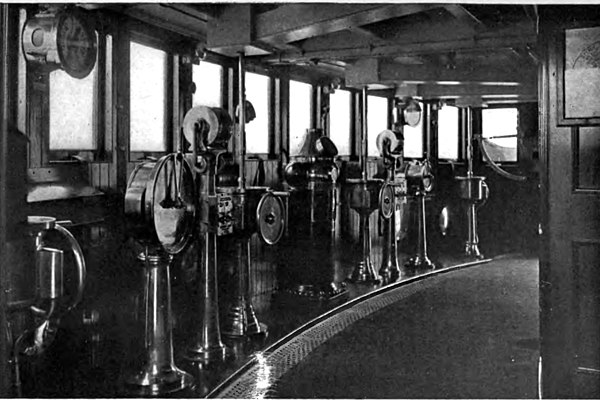Purpose
The Command pattern wraps the request into a specific object that has all the information necessary to perform its task. You can think of it as the next stage of refactoring, where at first we extract the code to a separate method, and then to a separate object, taking the arguments needed to execute the request in the constructor.
Since the request is an object, it can be sent to a separate object (CommandProcessor) for execution, which allows for their queuing and facilitates logging events. The same command can be used in different places in the system, encapsulating the entire logic of the request execution, which prevents code duplication. It does not have to be the same instance, but the class.
The request object, in addition to the standard execute() method, may contain a method like undo(), i.e. undoing the changes made by the request. Virtually all graphics programs or word processors have this option. They could be storing each change in the form of Command in some buffer with limited capacity (hence the possibility of e.g. only 3 undos), and if the user wants to undo the last change made, theCommand is pulled from the buffer and the changes made by it are undone.
Implementation
Abstract
As already mentioned, by default the Command object has an execute() (or equivalent) method. There are several other classes in this pattern:
- Receiver - object used by the
Commandto complete its task. If theCommandis to download the weather from the internet,Receiverwill be an HTTP client, for example. It can be any class in your system. - Invoker - the class using the
Command - Client - creates the
ConcreteCommandinstance and binds it with theReceiverand sets it in theInvoker - ConcreteCommand - specific command. It has all the other objects needed to complete the task.
classDiagram
class Command {
<< interface >>
+execute()
}
class ConcreteCommand {
-receiver: Receiver
-params
+execute()
}
class Receiver {
+action()
}
class Client
class Invoker {
-command: Command
+setCommand(command)
+executeCommand()
}
Invoker --> Command
Client --> Receiver
ConcreteCommand --> Receiver:action()
note for Invoker "calls command when it's needed"
Client .. ConcreteCommand: creates command instance\npassing the Receiver\nand command parameters
Client .. Invoker: sets command instance
The order of interactions looks like this:
sequenceDiagram
participant aClient
participant aReceiver
participant aCommand
participant aInvoker
aClient -->> aReceiver : has a
aClient -->> aCommand : Command(aReceiver)
activate aClient
aClient ->> aInvoker : setCommand(aCommand)
deactivate aClient
aInvoker ->> aCommand : execute()
aCommand ->> aReceiver : action()
- The
Clientcreates the instance of the specificCommand, passing the receiverReceiver. Invokergets a specific instance of the command.- The
Invokeruses theexecute()method of the command instance to do its own thing. For example, this could be to perform an action “on click” ifInvokeris a UI button. - The
Commandcalls the appropriate methods of itsReceiver.
In such generic form it can be implemented like this:
// generic Command interface
// binding the Receiver class in the generic interface allows grouping commands in a way
// e.g. related to text editing, graphic editor or HTTP requests
// it's not required by the pattern itself
abstract class Command(val receiver: Receiver) {
abstract fun execute()
}
// concrete Command taking Refceiver in the constructor
class ConcreteCommand(receiver: Receiver) : Command(receiver) {
override fun execute() {
println("executing ConcreteCommand")
// calling action on Recveiver to perform a task
receiver.action()
}
}
// the "true" action performer, knowing implementation details
// e.g. text editor or HTTP client
class Receiver {
fun action() {
println("performing action in Receiver")
}
}
// class using the passed Command
// e.g. UI button calling Command when clicked
class Invoker {
private lateinit var aCommand: Command
fun setCommand(command: Command) {
aCommand = command
}
fun performAction() {
aCommand.execute()
}
}
// class connecting Receiver, Command and Invoker
class Client(invoker: Invoker) {
private val receiver = Receiver()
init {
// setting the Invoker command
val concreteCommand = ConcreteCommand(receiver)
invoker.setCommand(concreteCommand)
}
}
fun main() {
val invoker = Invoker()
Client(invoker)
invoker.performAction()
}
Return Result
The command may return some value. However, this will not always be a good practice. While returning Success/Failure will usually be OK to inform the calling class about the command execution status, returning some specific data will conflict with the CQRS - command query responsibility segregation approach. The point is that the command either changes something or returns data.
Let’s take this situation: you display a list of names, each list item can be edited and the name is changed. A name change is encapsulated in a command that operates on some data repository. Should such command return anything, and if so, what exactly? The whole list of names with the updated name? What if list is paged, do you return just the page with the updated item, or whole list of items up to this item? Or should the command return the changed name itself, so then Invoker has to update the displayed list. But then you have 2 representations of the names list: one in the repository and second one in the view, even if values are the same (but there is nothing to guarantee this).
It’s better if the command returns simple Success, which will cause the view to download the current list of names from the repository or show errors message. Or better yet, if the view always keeps its list up-to-date with repository by some sort of data-binding or Observer. After executing the command, the list will update itself, and you don’t even need to return any Success/Failure from the command, unless you need to handle the error.
Another way may be to pass some callback in the execute(), but maybe let’s not go that way :)
// command result nicely fits with `sealed class`
sealed class CommandResult {
// returned values could be `object` if they don't contain any data
class Success : CommandResult()
class Fail : CommandResult()
}
// `interface` instead of `abstract class` this time, no forced `Receiver` type in the constructor
interface Command {
fun execute(): CommandResult
}
// `Receiver` appears just here
class ConcreteCommand(private val receiver: Receiver) : Command {
// executing the command returns a result
override fun execute(): CommandResult {
println("executing ConcreteCommand")
// that depends on Receiver response
return if (receiver.action()) {
CommandResult.Success()
} else {
CommandResult.Fail()
}
}
}
// `Receiver` that returns random Boolean
class Receiver {
fun action(): Boolean {
println("performing action in Receiver")
return Random.nextBoolean()
}
}
fun main() {
val receiver = Receiver()
// no `Invoker` in this example, invoking is simply in `main()`
val result = ConcreteCommand(receiver).execute()
println("Command result is: $result")
}
CommandProcessor
Closing the entire command in an object allows it to be passed to the external Processor instead of being executed immediately. The Processor can queue and execute commands according to its internal logic, but from the Invoker point of view, it doesn’t really matter. The Receiver can be moved from a command to the Processor, thus the commands will only take its parameters, and the rest will be handled by Processor when calling the execute().
However, make sure that the execute() method always has the same signature, and you do not have to implement special handling inside the Processor due to the type of the command. As long as Command and Processor are in the same domain (e.g. HTTP requests to a specific API, sending messages via Bluetooth), there should be no problems with that. If a given Processor needs to pass different Receiver type when executing commands, it may suggest that they should go to a different Processor.
// util to generate random delays in suspended methods
fun randomDelay() = Random.nextLong(1000, 3000)
interface Command {
// Receiver is passed at the execute() call, not sooner
suspend fun execute(receiver: Receiver)
}
// commands take only parameters, without Receiver
class FirstCommand(private val param: Int) : Command {
override suspend fun execute(receiver: Receiver) {
println("executing FirstCommand $param")
receiver.action()
}
}
class SecondCommand(private val param: String) : Command {
override suspend fun execute(receiver: Receiver) {
println("executing SecondCommand $param")
receiver.action()
}
}
class Receiver {
// running Receivers action may take a while, thus `suspend` and `delay()` to mimic that
suspend fun action() {
println("performing action in Receiver")
delay(randomDelay())
println("action finished!")
}
}
// the most important class in this example
// it has the Receiver instance used by the commands
// commands are stored in FIFO queue in the form of `Channel`
object CommandProcessor {
private val commands = Channel<Command>()
// using separate Scopes for adding and executing commands solves blocking one by another
private val processScope = CoroutineScope(Executors.newSingleThreadExecutor().asCoroutineDispatcher())
private val executeScope = CoroutineScope(Executors.newSingleThreadExecutor().asCoroutineDispatcher())
private val receiver = Receiver()
fun process(command: Command) {
processScope.launch {
println("adding $command to the queue")
commands.send(command)
}
}
init {
// waiting for new commands in the queue and executing them as soon as they come
executeScope.launch {
for (command in commands) {
command.execute(receiver)
}
}
}
}
// Invoker without changes
class Invoker {
private lateinit var aCommand: Command
fun setCommand(command: Command) {
aCommand = command
}
fun performAction() {
CommandProcessor.process(aCommand)
}
}
fun main() {
val firstInvoker = Invoker()
val secondInvoker = Invoker()
// no Receiver here, just command parameters
firstInvoker.setCommand(FirstCommand(1))
secondInvoker.setCommand(SecondCommand("2"))
// invoking actions 10x
repeat(10) {
firstInvoker.performAction()
secondInvoker.performAction()
}
}
The CommandProcessor is an object that processes commands sent to it. Adding new commands does not block their execution because it runs in separate scope. In this case, commands that return nothing will work best. You just throw them on the queue, and the command effect (if needed) should come through a different channel, as in a proper CQRS. Queue and thread management is on the Processor side, the Invoker doesn’t have to deal with it, or even know if there are coroutines, Java threads or some RX. Commands are executed sequentially, one after the other. Combined with delay() for the Receiver action, this has the effect of immediately adding commands to the queue, and laboriously executing them.
Queue commands execution can also be done in parallel with multiple launchProcessors taking Channel as parameter:
// IRL this would be provided by DI, but for the sake of example `object` will do
object CommandProcessor {
// no changes here
private val commands = Channel<Command>()
private val processScope = CoroutineScope(Executors.newSingleThreadExecutor().asCoroutineDispatcher())
private val executeScope = CoroutineScope(Executors.newSingleThreadExecutor().asCoroutineDispatcher())
private val receiver = Receiver()
fun process(command: Command) {
processScope.launch {
delay(randomDelay())
println("adding $command to the queue")
commands.send(command)
}
}
init {
executeScope.launch {
// starting 5 internal command processors, working on the same queue
// so there can be 5 commands executed at the same time
repeat(5) {
launchProcessor(commands)
}
}
}
// private `extension function` that alows multiple consumers take commands from the same queue
// each command is executed only once
// after execution is done, the processor is taking next item from the queue
private fun CoroutineScope.launchProcessor(channel: ReceiveChannel<Command>) = launch {
for (command in channel) {
command.execute(receiver)
}
}
}
But this will also mean that i.e. if Command 1 takes longer to execute than Command 2, the latter will be finished sooner which may not always be a good thing. It depends heavily on the case.
Undo
Commands may have a method that allows undoing the changes they have made, i.e. undo() known from graphic or text editors. The implementation will strongly depend on the case, but it can be assumed that the command remembers the state before the change and restores it, if necessary. Holding multiple states in history eats memory and therefore the history buffer is often limited to the last 3 commands (or similar). Undo execution of a command can also be achieved by executing a command with the opposite parameters, then there is no need to hold the state, and the execution of undo() itself can be saved in the history. Undoed commands may end up in a separate buffer, allowing them to be executed again with redo().
Strongly simplified example of undo() with keeping the before-execution state:
// generic command of drawing "something" on the `Canvas`
abstract class DrawCommand(private val canvas: Canvas) {
// state before executing command - the list of already drawn elements
private var preCommandState = listOf<Shape>()
abstract fun execute()
// saving the state
fun saveState() {
preCommandState = canvas.shapes.toList()
}
// undoing the command, so setting Canvas state from before exectuion
fun undo() {
println("undo ${this}")
canvas.shapes = preCommandState.toMutableList()
}
}
// drawable shapes interfaces
interface Shape
data class Line(val length: Int) : Shape
data class Circle(val diameter: Int) : Shape
// commands for drawing shapes, taking params and Receiver (Canvas)
class DrawLine(private val length: Int, private val canvas: Canvas) : DrawCommand(canvas) {
override fun execute() {
saveState()
canvas.draw(Line(length))
}
}
class DrawCircle(private val diameter: Int, private val canvas: Canvas) : DrawCommand(canvas) {
override fun execute() {
saveState()
canvas.draw(Circle(diameter))
}
}
// Receiver
class Canvas {
// current canvas state
var shapes: MutableList<Shape> = mutableListOf()
// drawing a shape on Canvas means adding it to the list of shapes
fun draw(shape: Shape) {
println("drawing a $shape")
shapes.add(shape)
}
}
fun main() {
val canvas = Canvas()
val commandsHistory = mutableListOf<DrawCommand>()
// after executing the command its being preserved in history
val drawLine = DrawLine(2, canvas)
drawLine.execute()
commandsHistory.add(drawLine)
val drawCircle = DrawCircle(1, canvas)
drawCircle.execute()
commandsHistory.add(drawCircle)
val drawLongLine = DrawLine(10, canvas)
drawLongLine.execute()
commandsHistory.add(drawLongLine)
val drawBigCircle = DrawCircle(12, canvas)
drawBigCircle.execute()
commandsHistory.add(drawBigCircle)
println("current shapes: ${canvas.shapes}")
println("--- undo last 2 ---")
// reverting last 2 commands
commandsHistory.removeLast().undo()
commandsHistory.removeLast().undo()
println("current shapes: ${canvas.shapes}")
}
Why not just use lambdas?
It may seem that creating a whole class and then an object to perform some action is a redundancy, and that the same functionality and readability can be achieved using lambdas.
Example using a similar processor from the previous case:
fun main() {
// command uses Receiver when its executed
val command = { receiver: Receiver ->
println("this is a command to do stuff")
receiver.action()
}
repeat(10) {
CommandProcessor.process(command)
// lambda-commands don't need to be assigned to variables
CommandProcessor.process { receiver: Receiver ->
println("this is a another command")
receiver.action()
}
}
}
We tell the CommandProcessor: execute this block using your Receiver instance. However, we lose the ability to parameterize command objects. Lambda can take parameters, but they will be used at runtime, which is in the CommandProcessor. Of course, they can be passed in the process () method, but then it is difficult to talk about command encapsulation if you have a block of code in one place and parameters need to be passed in another.
If the action() method were suspend, it would need to be handled in the lambda block, wrapping the call in some CoroutineScope. It could come from CommandProcessor just like the Receiver but this is another complication that occurs when Lambda is created.
To sum up: if you want to have a parameterized Lambda, passed to the processor and use it in multiple places of the system - create a class.
Home Automation example
It may be my professional bias, but controlling remote devices is perfect for a real-life example of using the Command pattern.
Lets have some devices that can be turned ON or OFF and a remote control to set these devices. The remote control is not directly connected to any specific device, it can control any of them, or multiple at the same time. The remote is also not aware of the device it’s controlling, it just handles pressing its buttons.
// Invoker, takes commands in the constructor, but it could also use setters
class RemoteController(
private val firstButtonAction: Command,
private val secondButtonAction: Command,
) {
fun firstButtonClicked() {
firstButtonAction.execute()
}
fun secondButtonClicked() {
secondButtonAction.execute()
}
}
interface Command {
fun execute()
}
// Receiver
class Device(private val name: String) {
// action
fun switch(on: Boolean) {
println("turning device $name ${if (on) "ON" else "OFF"}")
}
}
// concrete command thaking Receiver in the constructor
class TurnOnCommand(private val device: Device) : Command {
override fun execute() {
// and calling a method according to its task
device.switch(true)
}
}
class TurnOffCommand(private val device: Device) : Command {
override fun execute() {
device.switch(false)
}
}
fun main() {
// Receiver instance
val lightBulb = Device("living room light")
// passed to the commands
val turnOn: Command = TurnOnCommand(lightBulb)
val turnOff: Command = TurnOffCommand(lightBulb)
// Invoker (the remote) gets commands for its buttons
val remote = RemoteController(turnOn, turnOff)
// but Invoker itself is just executing the commands, has no idea which device its controlling and how
remote.firstButtonClicked()
remote.secondButtonClicked()
}
Naming
Adding the Command suffix to the names of specific commands seems to make sense. It clearly defines what the class is used for. In the case of the Receiver or Invoker, which by nature already have their specific tasks and just found themselves in this pattern kinda “by the way” would only be confusing. You can see that in the last example of Home Automation.
Summary
The Command is one of my favorite patterns, most of the time I have used it with some form of CommandProcessor. It perfectly encapsulates the request and allows it to be moved and reused. It facilitates refactoring because it is easy to replace one command with another, or to change the internal implementation without affecting the clients of it.
Command objects can contain a method to undo the changes they made. This is done by keeping the state of the Receiver before executing the command, or by executing the command with opposite parameters. Reverted commands can be put on a separate buffer, which allows them to be redone if necessary.
Pros
- encapsulation - the whole logic and method calls required to perform the task are inside a single object with generic and simple interface. It allows queueing execution, reusing code, simple testing and refactorization.
- dynamic behavior change - passing command objects enables changing behavior of the
Invokerin the runtime, i.e. when application config is updated remotely - multiple calls in one - instead of calling multiple methods of a few
Receivers, a singleCommandcan be created that will do all that - undo/redo - this pattern naturally allows to undo and redo set of instructions
- simple extending - adding new
Commanddoesn’t influence previous ones, or the callingInvoker
Cons
- many similar classes - depending on the situation, using the
Commandpattern may cause having multiple classes with single line difference - premature complication - using this pattern too early might end up with single
Commandclass used in one place, but surrounded with additional interfaces,CommandProcessor, etc.
share on: